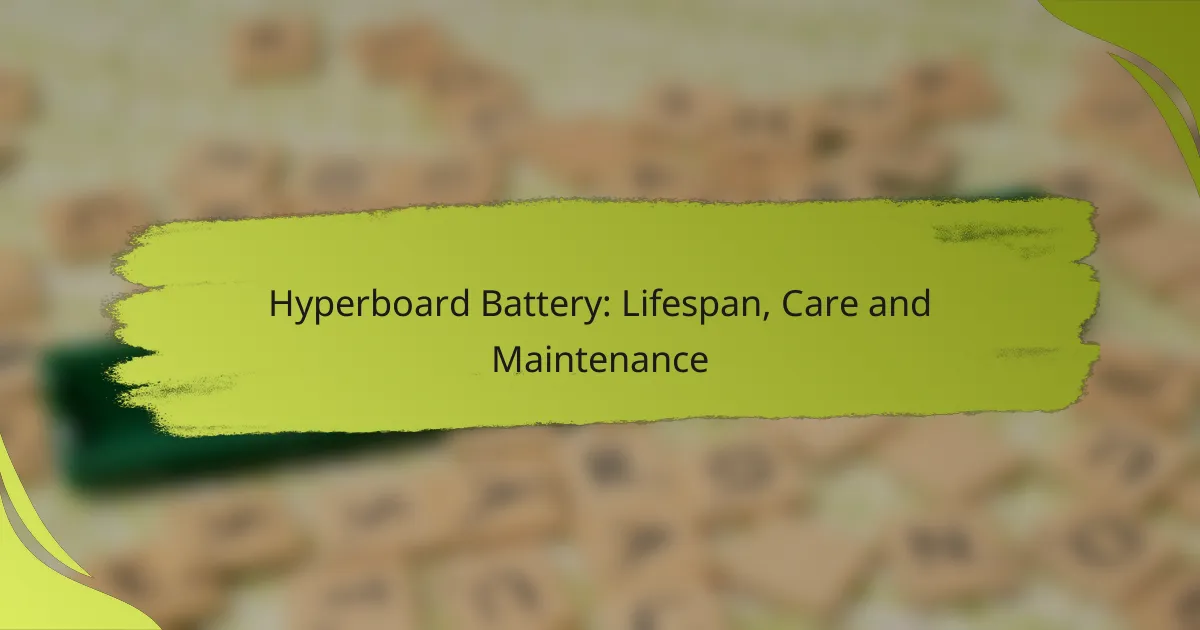Understanding how to care for and maintain your Hyperboard battery is crucial for maximizing its lifespan and performance. By implementing proper charging practices, optimal storage conditions, and regular maintenance routines, you can significantly enhance the battery’s efficiency and longevity. This guide will provide essential tips for ensuring your Hyperboard battery remains in excellent condition over time.
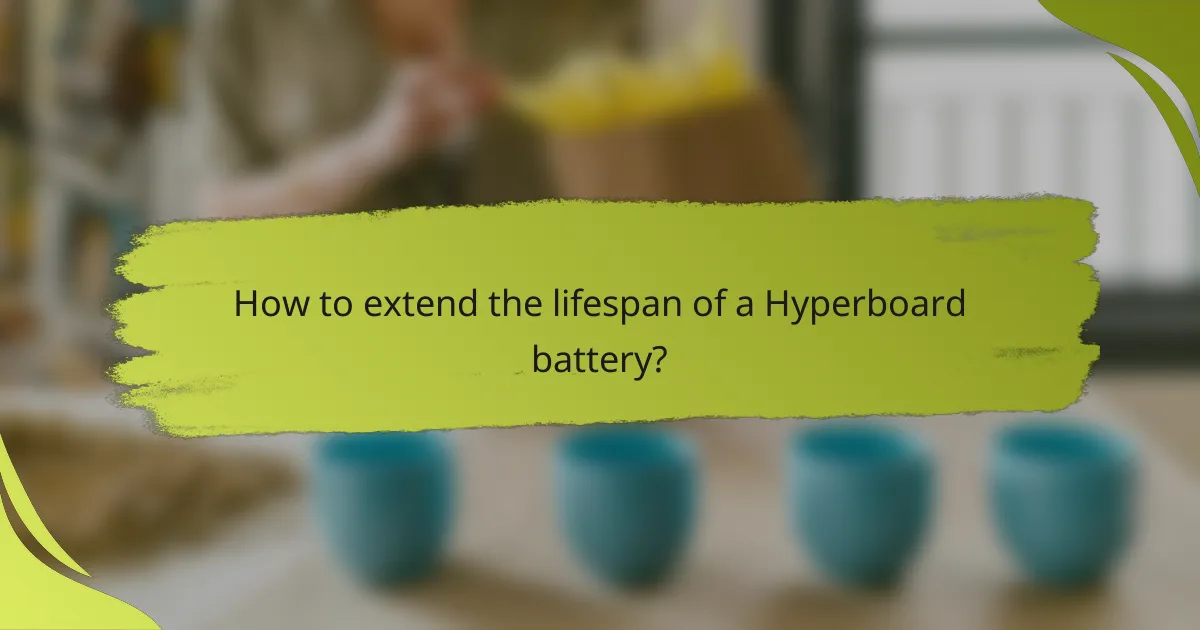
How to extend the lifespan of a Hyperboard battery?
To extend the lifespan of a Hyperboard battery, focus on proper charging practices, optimal storage conditions, and temperature management. These factors significantly influence battery health and performance over time.
Regular charging practices
Consistent charging habits can greatly enhance your Hyperboard battery’s longevity. Aim to charge the battery when it drops to around 20-30% capacity and unplug it once it reaches about 80-90%. This partial charging method helps prevent stress on the battery.
Avoid letting the battery fully discharge frequently, as this can lead to reduced capacity over time. Establish a routine that incorporates regular charging to maintain optimal battery health.
Optimal storage conditions
When not in use, store your Hyperboard battery in a cool, dry place. Ideal storage temperatures range from 15°C to 25°C (59°F to 77°F). Extreme temperatures can negatively affect battery chemistry and overall performance.
Additionally, if you plan to store the battery for an extended period, charge it to about 50% before putting it away. This level helps maintain the battery’s health during storage.
Temperature management
Temperature plays a crucial role in battery performance and lifespan. Keep your Hyperboard battery away from direct sunlight and heat sources, as high temperatures can accelerate degradation. Conversely, extremely low temperatures can reduce battery efficiency.
Try to operate and charge the battery within the recommended temperature range of 0°C to 40°C (32°F to 104°F) for optimal performance. Monitoring the environment can help prevent damage.
Avoiding deep discharges
Deep discharges, where the battery is drained to very low levels, can significantly shorten its lifespan. Aim to recharge the battery before it drops below 20% to avoid potential damage. Frequent deep discharges can lead to irreversible capacity loss.
Establishing a habit of recharging before reaching low levels will help maintain battery health and ensure reliable performance over time.
Using compatible chargers
Always use chargers that are specifically designed for your Hyperboard battery. Using incompatible chargers can lead to overcharging or insufficient charging, both of which can harm the battery’s lifespan.
Check the specifications of your charger to ensure it meets the required voltage and current ratings. This practice will help maintain the integrity of the battery and enhance its longevity.
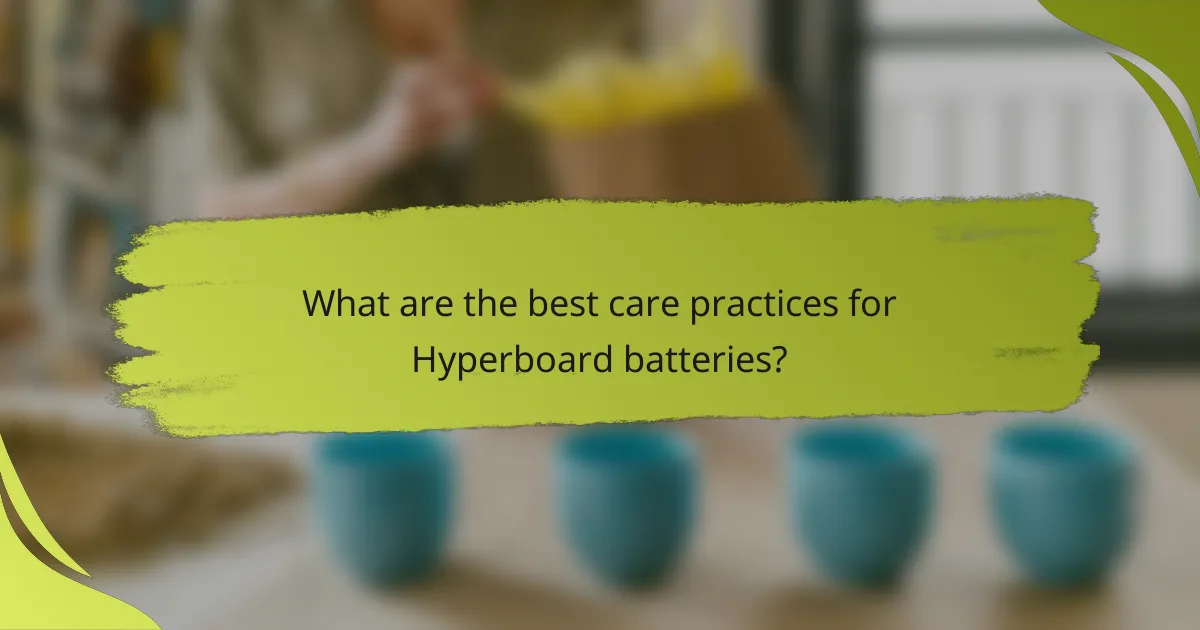
What are the best care practices for Hyperboard batteries?
To ensure the longevity and optimal performance of Hyperboard batteries, regular maintenance and care practices are essential. Implementing effective cleaning, inspection, and monitoring routines can significantly extend battery life and enhance safety.
Cleaning battery terminals
Keeping battery terminals clean is crucial for maintaining a good connection and preventing corrosion. Use a mixture of baking soda and water to clean the terminals, applying it with a soft brush. Rinse with clean water and dry thoroughly to avoid moisture buildup.
Regular cleaning should be done every few months or more frequently if you notice corrosion. Look for white, powdery residue around the terminals, which indicates corrosion and should be addressed promptly.
Inspecting for damage
Regular inspection of the battery for physical damage is vital. Check for cracks, leaks, or swelling, as these can indicate serious issues that may require replacement. Any visible damage should be addressed immediately to prevent further complications.
Perform these inspections at least once a month, especially before long trips or heavy usage. If you notice any abnormalities, consult a professional for advice on whether to repair or replace the battery.
Monitoring battery health
Monitoring the health of your Hyperboard battery involves checking its charge cycles and overall performance. Use a battery management system or app that tracks voltage levels and charge cycles to assess its condition regularly.
Consider replacing the battery if it consistently fails to hold a charge or shows significant degradation in performance. Generally, a well-maintained battery should last several years, but monitoring can help you catch issues early.
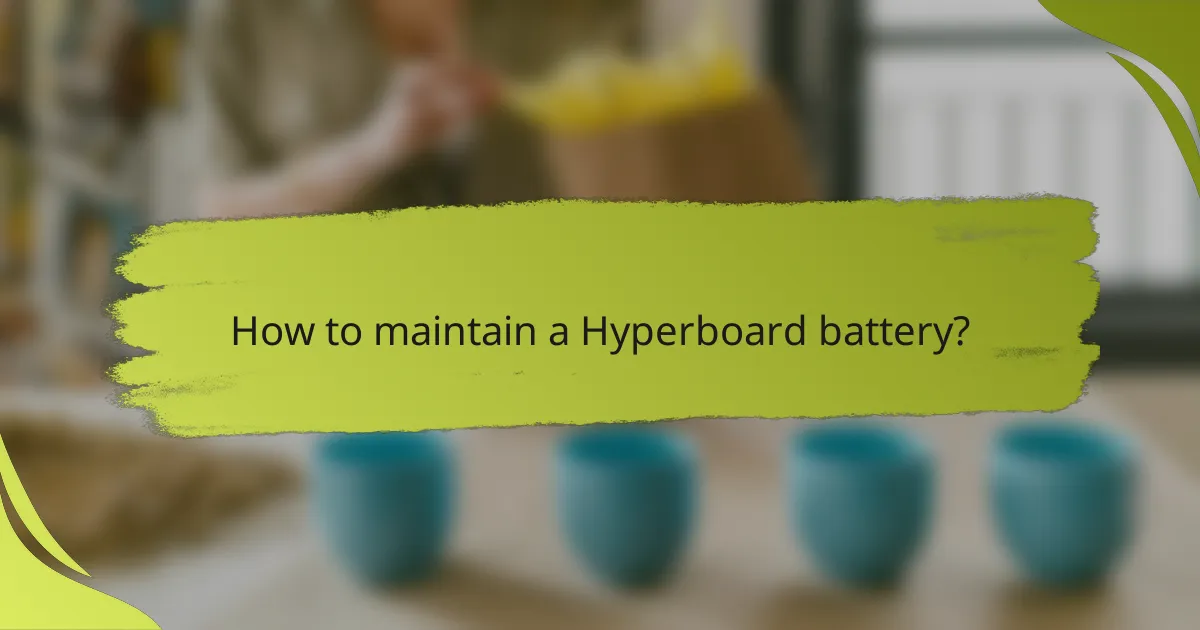
How to maintain a Hyperboard battery?
Maintaining a Hyperboard battery involves regular care and specific techniques to ensure longevity and optimal performance. Proper maintenance can significantly extend the battery’s lifespan and enhance its efficiency.
Routine maintenance schedule
Establishing a routine maintenance schedule is crucial for keeping your Hyperboard battery in top condition. Aim to check the battery’s charge level weekly and ensure it is charged between 20% and 80% for optimal health. Additionally, inspect the battery for any signs of wear or damage monthly.
Consider cleaning the battery terminals every few months to prevent corrosion, which can impede performance. Use a soft cloth and a mild cleaning solution to wipe away any dirt or grime.
Battery calibration techniques
Battery calibration helps ensure accurate charge readings and can improve performance. To calibrate your Hyperboard battery, fully charge it to 100%, then use it until it completely discharges. This process should be done every few months to maintain accuracy.
Another technique involves charging the battery to 100%, then letting it sit unplugged for a few hours before using it. This can help reset the battery’s internal gauge, allowing for more accurate readings during use.
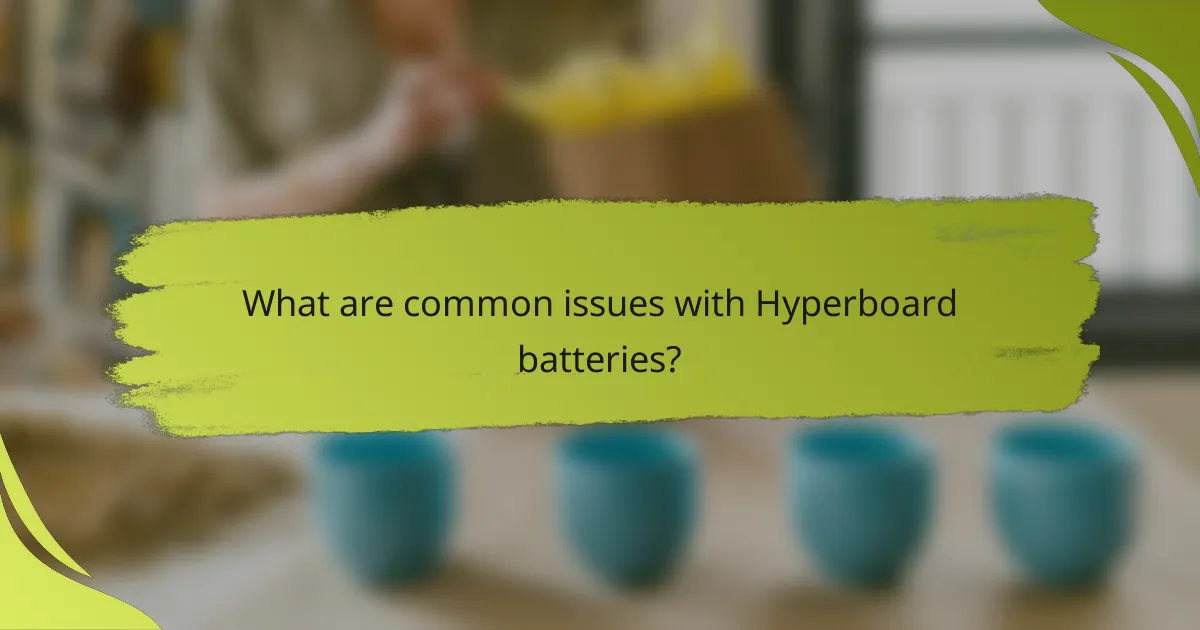
What are common issues with Hyperboard batteries?
Common issues with Hyperboard batteries include decreased performance and charging problems. These issues can significantly affect the usability and lifespan of the battery, making it essential for users to recognize and address them promptly.
Decreased performance symptoms
Decreased performance in Hyperboard batteries often manifests as reduced range and slower acceleration. Users may notice that their board does not travel as far on a single charge or takes longer to reach top speeds.
Another symptom is inconsistent power delivery, where the board may suddenly lose power or experience fluctuations during use. This can be frustrating and may indicate that the battery is nearing the end of its lifespan.
Charging problems
Charging problems can arise when Hyperboard batteries fail to charge fully or take an unusually long time to charge. This may be due to faulty chargers, damaged charging ports, or battery degradation.
Users should also be aware of the importance of using the correct charger, as using an incompatible charger can lead to further battery issues. Regularly inspecting the charging cable and port for wear can help prevent these problems.
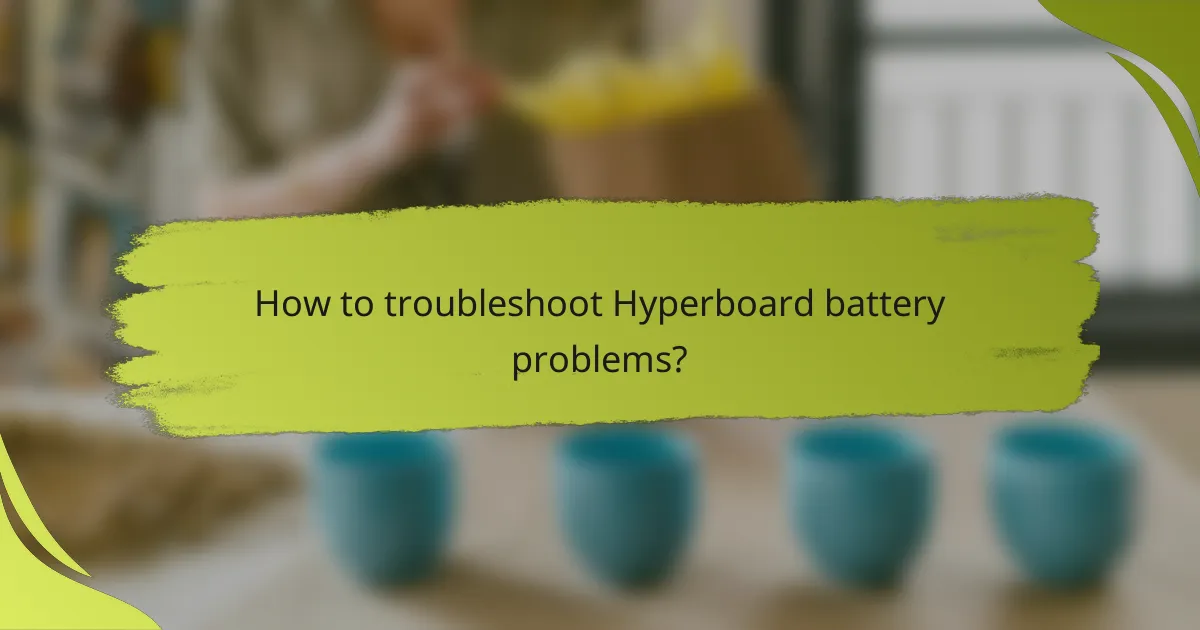
How to troubleshoot Hyperboard battery problems?
Troubleshooting Hyperboard battery problems involves identifying error codes and resetting the battery system. These steps can help diagnose issues and restore functionality effectively.
Identifying error codes
Error codes on a Hyperboard battery provide crucial information about its status and potential issues. Common codes may indicate low battery levels, overheating, or connectivity problems. Refer to the user manual for a list of specific error codes and their meanings.
When an error code appears, take note of it and check the battery’s condition. For example, a flashing red light often signals a critical issue that requires immediate attention, while a steady yellow light may indicate a need for charging.
Resetting the battery system
Resetting the Hyperboard battery system can resolve many minor issues. To do this, turn off the device and disconnect the battery from the power source for several minutes. This allows the system to reset and can clear temporary errors.
After waiting, reconnect the battery and power on the device. If the problem persists, consider performing a factory reset if available, following the instructions in the user manual. Always ensure that you back up any important data before resetting the system.